Today, we take a look at Logitech’s Cordless MediaBoard Pro Keyboard designed for Playstation 3 as well as Bluetooth enabled PCs. It’s rare that a peripheral manufacturer launches a product that not only serves the gaming console community, but also the PC enthusiast community, so when we saw that Logitech had released a new gaming keyboard, we wanted to take a closer look.
The Logitech Cordless MediaBoard Pro Bluetooth Keyboard was specifically designed for use with the Sony Playstation 3 computer entertainment system. The designers at Logitech wanted PS3 users to have a better experience while navigating the Playstation network. The keyboard exists to make it easier and faster to manage accounts, text messenger with friends, surf the net, and navigate Playstation menus.
Beyond the MediaBoard Pro’s interoperability with the PS3 lies a very capable Bluetooth keyboard that should be able to connect with existing Bluetooth enabled PCs. Apple’s Wireless Keyboard has been on of the most successful making it’s living as the wireless keyboard of choice for the Mac-heads, so looking at Logitech’s MediaBoard with a suggested retail price of
$79, the MediaBoard seems to edge the Apple keyboard with its more robust features. One seems to get more functionality from the MediaBoard because it not only features a full sized keyboard, but an integrated touchpad and dedicated media keys to make surfing from your sofa easy. Let’s take a closer look to see just how versatile this keyboard is.
From the first look, this keyboard looks incredibly nice. The black piano finish matches the Playstation3 perfectly and the slim design means you should be able to store the keyboard away with very little effort. The MediaBoard features a dedicated Menu button that takes people directly to the Playstation Network Help menu. Logitech also included the PS3 action buttons – circle, X, square, and triangle for quick action and confirmation when navigation or in-game.
Key Specifications:
- 2.4 GHz wireless technology
- Integrated touch pad with vertical scrolling
- Quick media keys
- Slim, stylish design
Installing and Using MediaBoard with PS3
We used Logitech’s Cordless MediaBoard Pro in a variety of situations. Obviously, the keyboard was made for use with the Playstation3, so the first environment we tried was using it as we were setting up and navigating Sony’s Playstation Network.
Syncing the MediaBoard keyboard with our Playstation3 was surprisingly easy. After installing the 2 “AA” batteries that Logitech provided, we placed the MediaBoard Pro in its “discovery” mode. Our Playstation picked up the device quickly and installed it. The process was so quick, that we actually thought we did it incorrect, until we noticed that the flashing indicator on the keyboard was telling us that we were indeed synced. Visual confirmation from the Playstation on screen let us know that we were ready to roll. The total process took less than a minute.
Typically, when Playstation users want the functionality of a keyboard and mouse, they connect the two devices to an open USB port on their Playstation units. Most times, the cords from the keyboard and mouse aren’t long enough for you to sit back and play, surf or chat without having a jumble of wires all over the place. The MediaBoard Pro is great in the fact that you now have wireless freedom and ability to actually type like a grown-up - compared to the hunt-and-peck with the PS3 controller.
Immediately after the installation, we were reaping the benefits of having a wireless keyboard and pointing device. We could use the touchpad and the arrow keys to navigate around the PS3 menu, and on the Playstation Network life was much better when browsing the internet, chatting with friends, or spending credits at the Playstation Store. The keyboard allowed users to quickly set up profiles, enter web addresses, and send out text messages on the PS3 network.
The MediaBoard is worth its weight in gold while listening to music or watching movies. No more hunting around to figure out how to pause, FF, or FW. The media keys are very convenient and are placed in a great location. Logitech has been making keyboards for a long time and their expertise certainly shows in how their layouts.
While playing games like The Elder Scrolls IV: Oblivion for the PS3, the keyboard is a welcome tool as you are constantly chatting or typing out orders with your fellow in-game players. Many other games already support keyboard and mouse control, and in the future we will see more and more game developers wanting their users to enjoy complete control that a keyboard and mouse can give.
Using the MediaBoard with a PC
Not all of us are lucky enough to have a Sony Playstation, but most of us have a PC at home or at work. For those looking for an great all-in-on keyboard/mouse combo, the Logitech MediaBoard Pro should attract your attention. Even though the keyboard was designed for use with the Playstation, the MediaBoard has a number of features that Home Theater PC users or those wanting a cordless keyboard would love.
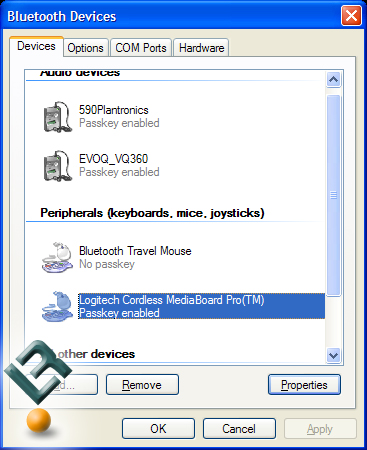
The MediaBoard Pro easily paired with our Bluetooth-enabled PCs and was able to work close to the advertised 30 feet away from the computer. It turned out to be even more useful than the wireless keyboard that we had for the LR Bunker’s HTPC. Instead of having to find the mouse and make sure that it was charged each day, the Logitech MediaBoard is a complete all-in-one solution. Very much like working on a laptop with the touch pad and full keyboard – including navigation. The one glaring item that is missing though is the traditional "Windows" key that many HTPC users cherish. Logitech instead includes a "left mouse button" and "right mouse button" on the keyboard - not the best trade, in my opinion.

Some may not like the tactile feedback you get from the MedaBoard Pro, but for me, the keyboard feels fine – a lot like a laptop keyboard. The keyboard is extremely light and using it for long periods of time doesn’t burn your lap like your notebook will tend do. The media keys even work when you are listening to music or watching a video.
The biggest limitation we found with the Logitech’s MediaBoard Pro was that you could only pair the keyboard with one Bluetooth device at a time. If you want to share the keyboard between your PS3, Home Theater PC, and your desktop PC, you will have to sync the MediaBoard each time. Initiating pairing on the keyboard isn’t bad (just hold down the reset button while powering on), but in general, we found it a pain.
At $70 this keyboard is priced very competitively. When you look at the lack of Bluetooth keyboards on the market, Logitech is the only one to really deliver with a full-sized Bluetooth keyboard perfect for home theater PCs. Apple’s Wireless Keyboard is the closest thing we could find that compares to the MediaBoard functionality and size. Logitech trumps Apple with a fully functioning touchpad, navigation and dedicated media keys for roughly the same price. The fact that the MediaBoard Pro works and matches seamlessly with Sony’s Playstation 3 is just icing on the cake.
Legit Bottom Line:
The
$70 Logitech Cordless MediaBoard Pro Bluetooth keyboard is an accessory many PS3 users would appreciate greatly. The MediaBoard Pro keyboard is versatile enough to be used in the office with a Bluetooth enabled PC, but navigating the Playstation Network is where this keyboard excels – light years ahead of using the basic PS3 controller.
Source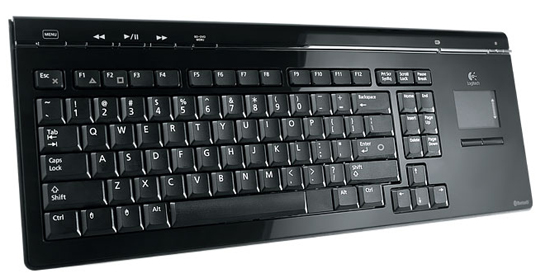


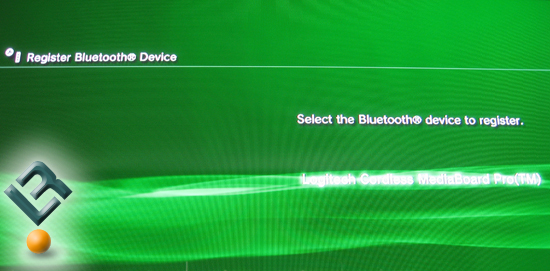

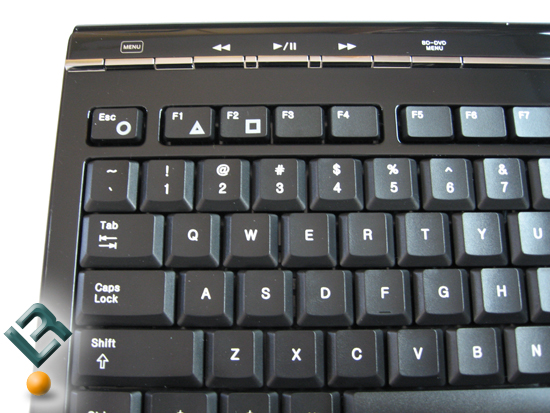

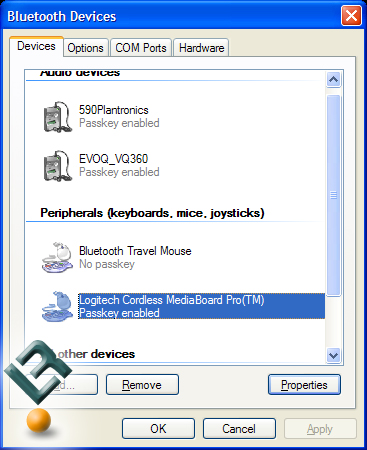




No comments:
Post a Comment