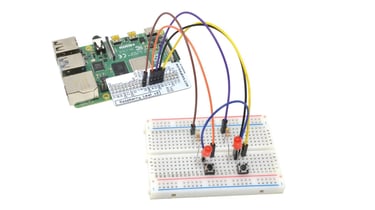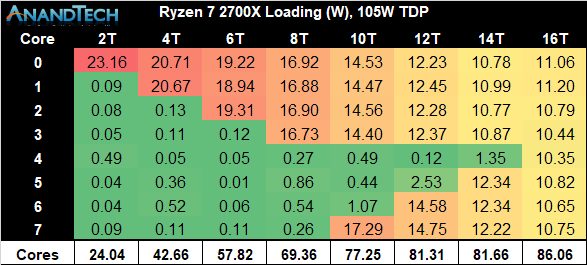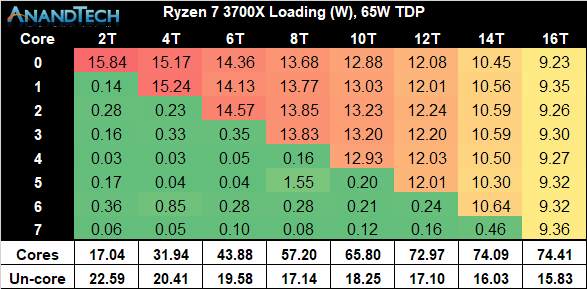Intel Quick Sync Video is Intel's brand for its dedicated video encoding and decoding hardware core. Quick Sync was introduced with the Sandy Bridge CPU microarchitecture on 9 January 2011 and has been found on the die of Intel CPUs ever since.
The name "Quick Sync" refers to the use case of quickly transcoding ("converting") a video from, for example, a DVD or Blu-ray Disc to a format appropriate to, for example, a smartphone. This becomes critically important in the professional video workplace, in which source material may have been shot in any number of video formats, all of which must be brought into a common format (commonly H.264) for inter-cutting.
Unlike video encoding on a CPU or a general-purpose GPU, Quick Sync is a dedicated hardware core on the processor die. This allows for much more power-efficient video processing.
Hardware decoding and encoding[edit]
Support for Quick Sync hardware accelerated decoding of H.264, MPEG-2, and VC-1 video is widely available. One common way to gain access to the technology on Microsoft Windows is by use of the free ffdshow filter. Some other free software like VLC media player (since version 2.1.0 "Rincewind") supports Quick Sync as well. Many commercial applications also benefit from the technology today, including CyberLink PowerDVD, CyberLink PowerDirector and MacroMotion Bogart "gold" edition.
According to the ffdshow documentation, Quick Sync has very low CPU utilization while being about twice as fast as libavcodec.[23]
Support for hardware-assisted media encoding tailored for Quick Sync is widely available. Examples of such software with Quick Sync support during encoding processes are Emby Media Server,[24] Plex Media Server,[25] Badaboom Media Converter, CyberLink MediaShow, CyberLink MediaEspresso, ArcSoft MediaConverter, MAGIX Video Pro X, Pinnacle Studio (since version 18), Roxio Toast, Roxio Creator, XSplit Broadcaster,[26] XSplit Gamecaster[27] (all commercial) and projects like HandBrake,[28][29] Open Broadcaster Software[30] or applications for operation with a video content entering in Adobe CC2018.
The following table shows fixed-function encode/decode support for various Intel platforms:[31][32]
Certain low-end and high-end parts (including multi-socket Xeons and some Extreme Edition CPUs expected to be used with a dedicated GPU) do not contain the hardware core to support Quick Sync.